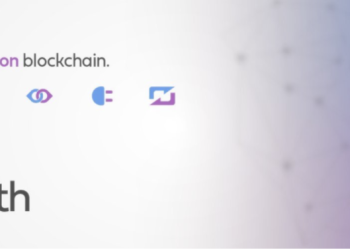Instagram is a popular and most used social media platform, especially among young people. It is an easy and popular means of connecting with other users such as family, friends, celebrities, politicians, brands, and several others. Today, in this content, we will learn How To Make A Group On Instagram. So, get ready to learn this interesting piece of information.
Instagram is definitely a well-known free photo and video sharing application created by Kevin Systrom in 2010. Kevin created this fantastic application due to his love for photography. Instagram is now owned and acquired by the American Company Facebook Inc, also known as Meta Platforms.
Instagram grabbed attention within a short span of time. It was launched on October 6, 2010, initially launched only on the iOS platform, but later launched on Android on April 3, 2012. It gained popularity and millions of users after two months and billions of users by 2018. The app is successful and loved by the users.
 Features of Instagram
Features of Instagram
Instagram features several filters, direct messaging, live-streaming, and enhancements. Users can also tag people, location, and other details with pictures or videos. Users can also add music, hashtags, and GIFS to make their stories more interesting and exciting.
Instagram recently added a new feature called Reels, similar to Tik-Tok. After the ban of the Chinese App, Tik-Tok in India, Instagram gained immense popularity and more users.
Social media influence has also become a vast concept, especially on Instagram. People with their talents and skills make videos and reels to influence others. Every field and area has a social media influencer: beauty, fashion, books, travel, sports, cooking, business concepts, stand-up comedy, brand endorsements, and awareness.
 How to create an Account on Instagram
How to create an Account on Instagram
Let’s begin by knowing How To Create An Instagram Account. If you are not on Instagram and do not know how to use it, then this article is for you. It is available on all the iOS, Android, and Windows platforms. You can download it for free and sign up to create an account. There will be an option to create your account using your email address, Google account, phone number or Facebook account; you can choose as per your preferences. Whether you want to create a private account, public visibility, or a business account, there’s an option.
The next step in creating an account is setting up your profile. You can add your profile picture to let people know that it’s your account. You can also add your short bio description and keep track of your followers and the people you follow. Now, you are all set to go. Share your pictures, videos, and stories with the people you want to connect with.
Menu Bar is at the bottom, which has five options from left to write, accessible everywhere.
- Home
- Search and Explore
- Upload
- Activity
- Profile
Before you post anything, make sure you add the following options available on Instagram to make your post more interesting and worth watching
- Add a Cation
- Tag People
- Add Hashtags
- Add Location
- Post to other social media Platforms
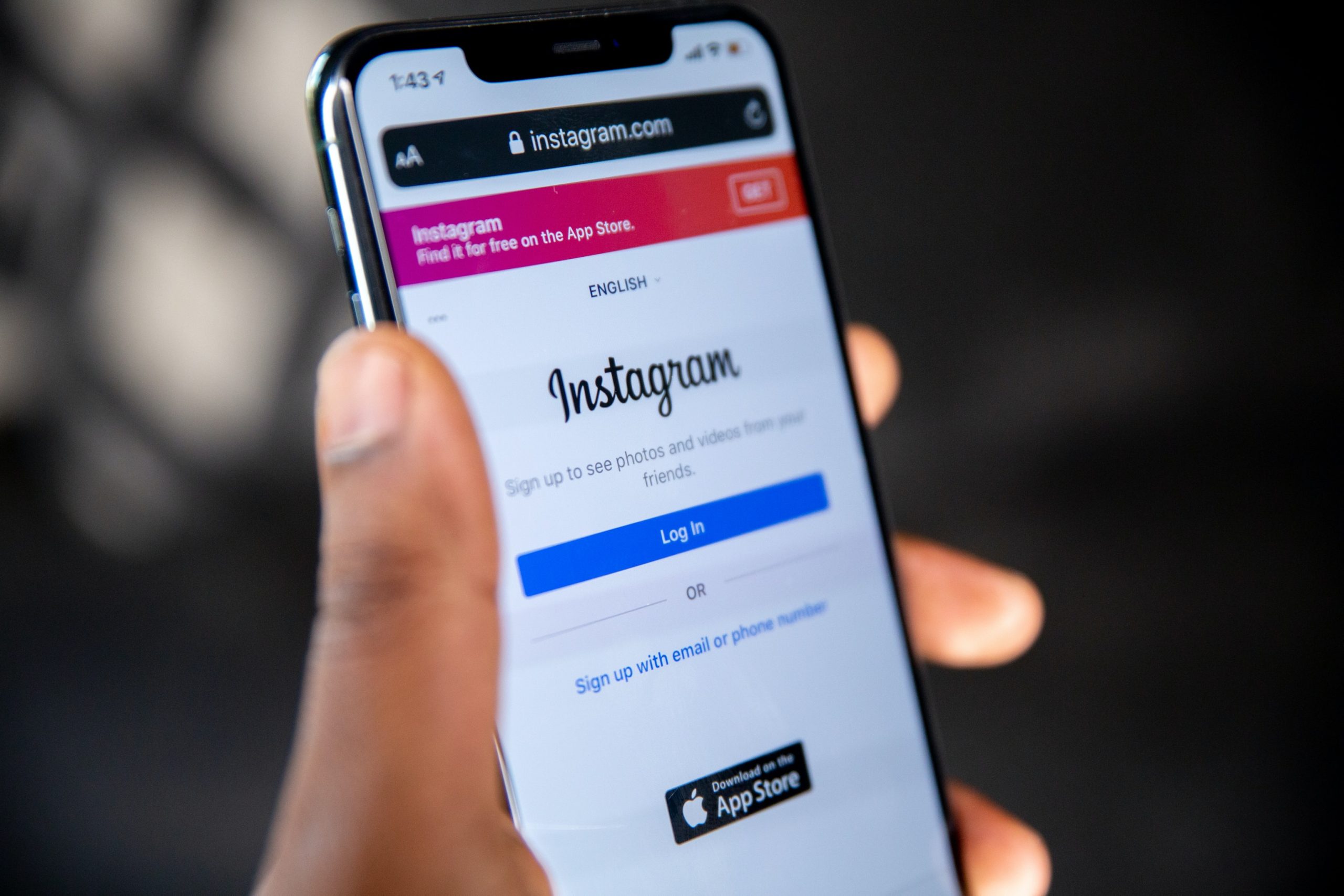 How To Make A Group On Instagram
How To Make A Group On Instagram
If you find it challenging to create a group on Instagram, then go through the article with a step-to-step guide for all the iOS, Android and Windows Platforms. Let’s start then! Let’s learn How to Make A Group on Instagram.
- First, you just need to open your Instagram account.
- On the home page, you will see a messenger Icon on the top right corner; click on the icon.
- You will see the Pen icon on the top right corner, tap on the icon.
- Select the friends by checking in the circle you want to add to a group; the list should be more than two and a maximum of upto 32. You can also search the names in the search bar.
- After selecting the names, tap on the chat corner on the top right. And you are done.
The group is ready, and you are all set. You have to send the first message to create a group. You can add a group name and add a profile image to the group icon. Have fun chatting and sharing exciting stories. Just like WhatsApp, you can add and remove the members of the group. You can also share media files with each other, such as share audio files, pictures, videos, stickers, and even documents with each other.
 Other important Instagram Features
Other important Instagram Features
If you are annoyed with the continuous messages and notifications, you have two options: either you put the group on mute mode and read the messages later on; or leave the group.
You can do several group settings if you are the group’s admin. You can mute messages, mute video calls, add or remove people, and others. Additionally, you can actually see who has seen your messages or file. Moreover, most importantly, you can even unsend a message with a long press on the message and select the option of unsend.
Instagram also gives you the right to your privacy and security settings if you do not want random messages and random groups. You can have privacy and security settings by selecting the option of who can add you in groups. Click on No one. You won’t be added to the groups unless you accept the Group Invitations.
Note: Always update the Instagram App’s latest version for bug fixes, improvements, and the latest features and updates.
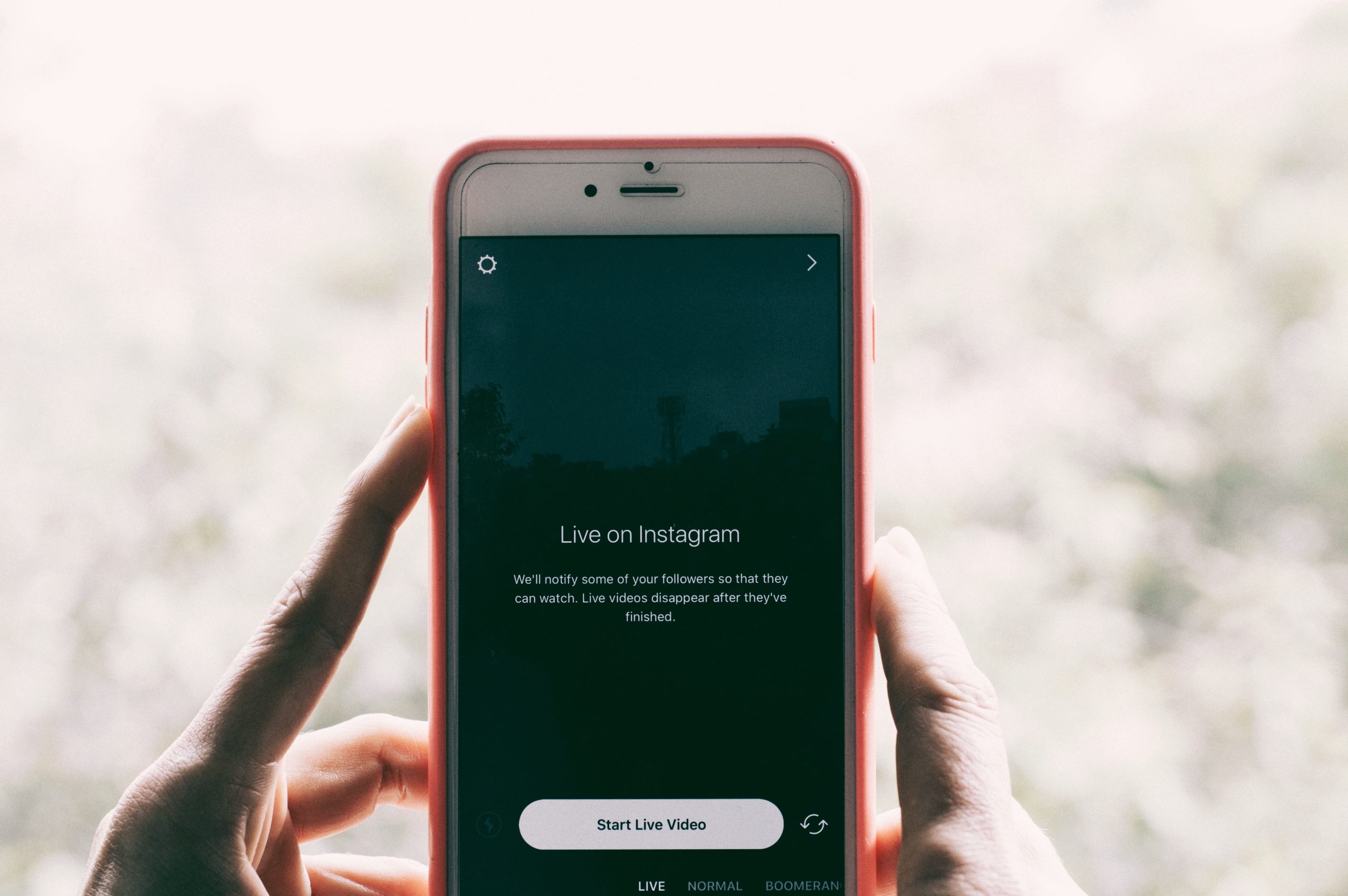 The Conclusion
The Conclusion
Instagram is the most trending social media platform that connects us with different people in different parts of the world. It brings people closer together. Instagram is popular among youth, especially after the ban of Tik-Tok in India. The new feature Instagram Reels, took all over social media. People started making videos and reels to get fame and followers.
That was all about How to Make A Group On Instagram. If you don’t have an account, create one now. I hope you like this article and find it interesting. For more information and exciting pieces of content, check out our website, montepress.com.