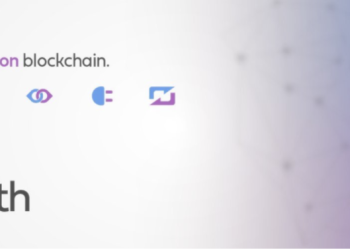Wondering what does CF mean on Instagram? If you are someone who is new to Instagram or you do not adapt to the new tech easily, it might be difficult for you to understand certain features of it.
With so many acronyms being used as the new social media lingo, you might be wondering was ROFL, LMAO, BRB, IMMA, LOL, DM, PM, FYI, and more are not enough, that you now have a new CF one. 
You must have probably heard about or seen the CF feature on your Instagram. In this article, I will explain to you in detail what does CF mean on Instagram. So, stick till the end to ensure you understand it completely.
Before I begin, allow me to have 2 minutes of your time and answer these 5 questions:
- Do you refrain from putting something up on your Instagram story because of your nosy relatives?
- Are you having a Public account, and hence cannot share much about your personal life because of your audience?
- Do you feel that some people might judge you if you are putting up a certain thing?
- Are you not comfortable sharing everything related to your life on Instagram, where all of your current followers will be able to see your stories?
- Lastly, are you unable to share about something even if you want to because your parents follow you too?
If your answer to the above questions is a ‘BIG FAT YES,’ I Got You. So for these 5 problems, Instagram has one solution for you – The CF Feature. Let me explain it to you about it in detail.
What does CF mean on Instagram?
So CF on Instagram means Close Friends. This means now Instagram enables you to share a story with people you want. You have the authority to choose who are the people you want to keep in your Close Friend’s story and who, do you want to exclude.
Now you must be wondering, what’s a great deal in it? You already had the option to hide people from your stories, so why did Instagram spend so much of its time coming up with this?
Well. This is because Instagram wants to save your time. Undoubtedly, you can hide people from your stories. But the question is, how many can you do at a time?
For example, say that you have 1000 followers on your Instagram and you want to share a story which might be a picture with your Best friends. Now you are comfortable sharing it with only 50 followers of yours who are your close friends.
Won’t it be an exhausting task to hide 950 people from your stories to post a single story?
And this is why, in my opinion, Close Friends are a great feature.
Here are the 4 advantages of the Close Friends Story Feature
- You choose your circle with whom you want to share. Hence, with no fear of judgement, you will be comfortable sharing anything as it will be like your own space with your genuine friends.
- For introverts, this is a life savior option. I can vouch for this because I am one. I hardly used to post stories with my family or friends before. But now, with this feature, I am comfortable doing so because I am sharing it with people I want to.
- If you have a public account, anyone can view your story. With this feature, Instagram only allows your Close Friends to view your CF story, even if your account is public.
- For Instagram Business, this feature can actually be a great way to initiate conversations with your ideal customers. I recently saw a profile of a manifestation coach who put up a story – ‘I will be sharing 2 real-time stories of my clients every Monday who manifested their desires with the help of my coaching program. The stories will be shared only on Close Friends. So, if you want to get added to my Close Friends story, DM me.’
See, what a great way to start conversations and nurture your leads. People who are genuinely interested in knowing the story will send a DM. This means they are the ideal client and can turn into customers.
Now that you are clear with what does CF mean on Instagram let us understand how to use it.
You need to follow these steps to use the Close Friends Feature:
- Visit your Instagram App and log in to your Profile.
- On the bottom right-hand corner, you will see a round circle with your profile picture. Tap on it.
- You will find three lines on the top right corner, Click on that, and You will find the option Close Friends with three lines and stars.
- Now you will see a list of all your followers. Select the ones whom you want to keep on your Close Friends list.
- After selecting, Tap on the Done option. That’s it. You have your Close Friends list ready.
Wasn’t this super simple? You can also add or remove people later on if you want to. Just follow the above steps again.
Conclusion
Instagram is coming up with a lot of features lately. They are continuously upgrading their app, and since it is one of the most popular social media apps now, they want to maintain its popularity.
While I am not a fan of all of their features because there are a lot of glitches that happen too on Instagram for the same, I really like the CF one.
Instagram has recently become more of a video-content platform with the introduction of reels. Some users even believe that Instagram has lost its identity and uniqueness as it seems more like using TikTok.
Recently, Instagram has decided to withdraw certain features in response to users’ criticism. Well, adding and removing components is bound to happen because social media platforms need to keep up with what’s in demand and trends.
Let’s see what Instagram has more in store for us. You can also check articles like – the wife of Vijay Sethupathi and the career of Katie Sigmond.